INTERNET 101 Teaching children about online safety
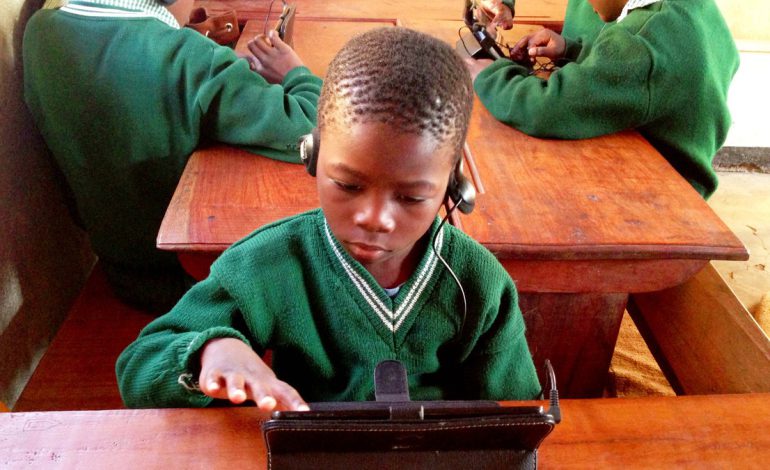
Internet is now a part of our everyday lives and therefore influences our children’s lives as well. While having an online presence is great, it poses a risk for our children and parents are often at crossroads on how to contain Internet use. We sought the advice of an expert on what measures parents can take to ensure their children use the Internet safely, enjoyably and responsibly.
According to research from Kaspersky Lab and B2B International, over half of parents globally, 52 per cent to be precise, believe that the threats facing their children online are increasing and they range from cyber bullying to inappropriate content. Yet, not more than a third of parents globally guide their children about the potential threats online.
Why is this the case? One of the possible explanations is that a lot of parents today are dealing with a phenomenon they did not have when they were young – the Internet – and therefore managing it for the sake of their kids is new for most of them. Despite this, parents have a role to protect their children and thus they ought to be more proactive in educating themselves on the influence of the Internet and measures they can take to avert its negative effects not only on them, but on their children as well.
Protecting our children online
Bethwel Opil, Kaspersky Lab channel sales manager for East Africa, advises parents to take the following measures to protect themselves and their children from Internet risks.
1. Teach your children about computer/device internet security and what it means. One could begin with the basics of Internet safety for kids such as keeping log in credentials secret, communicating with only trusted friends and family, and being wary of what “free” means online. Also, if your child downloads a new app or joins a new website, check and change the privacy settings to the strictest and turn off location sharing. Ask your child to inform you in case a stranger tries to contact her via email or other social networking sites and block the person from your child’s accounts.
2. Use parental control software and tools to online activity and always keep the lines of family communication open. Go for a family friendly internet service provider that offers family information and tools to make it safer for children to access the Internet. To stay ahead of cyber criminals and possible attacks, get into the habit of updating your operating system security software regularly with the latest updates and installing a security solution. It would also help if you have a dedicated programme for creating and securely storing passwords to help minimise chances of one’s online identity being compromised.
3. Never divulge any sensitive information and teach this rule. No matter what website you are on, be careful what information you reveal. Although it’s pretty much common knowledge not to give out your credit card information unless you trust a website completely, you should be just as careful with your social media profiles as well. Revealing information as innocent as your pet’s name or mother’s maiden name could lead to identity theft because you probably use the same data as the security question on some other website.
4. Avoid opening unknown emails. Never open an email from an unknown or suspicious source or any attachments contained in them. You have to be careful about emails coming from people on your contact list as well especially if the sender’s account has been hacked. If an email from someone you regularly communicate with has a suspicious link and unusual content, delete it and immediately alert this person that their account may have been compromised. Install trusted Internet security for Android apps and activate the anti-theft feature so that in the event of losing the device, you will not lose your personal data or passwords get compromised. The anti- theft feature can track your device as well as remotely wipe out any information you have stored therein in case it is stolen.
MONITORING YOUR CHILD ONLINE
Keep the computer in the family area or if your child is using a hand-held device, let them use it where you can see.
Set up fair rules about Internet use with your child such as the time he is allowed to use it and for how long.
Visit the history tab to check the websites your child has been visiting.
Know that social networking sites such as Facebook, Instagram, Twitter and Pinterest don’t allow children under the age of 13 hence if your child is below this age, they shouldn’t be allowed to open an account.
Published in July 2016