Regulate your child's screen time effectively
Technology has left an indelible mark in our lives, children notwithstanding. Its used had been infused in sectors such as health to transport. Even education has adopted technology into its programs. As a result, children are required to be tech savvy, if they want to keep up with their peers. However, this overdependence on tech has adverse effects. Because of this, it is necessary to regulate your child`s screen time.
Exposure to screens for long can lead to stunted mental growth and issues such as trouble paying attention. It can also affect one physically as it can cause abnormal sleeping patterns. World Health Organization has set up screen time recommendations for children of every age as follows:
No media is recommended for children under 18 months.
An hour is recommended for children between 2 years old to 5 years. This is however under debate as some feel it is too little time.
There is no recommendation however, for children beyond 5 years. This is so as long as their screen time does not affect other aspects of their life. To effectively regulate your child`s screen time, here are some strategies to use;
Use applications
Apps can be used as a wholesome means of managing screen time remotely. Some of the best apps include:
1.) Qustodio
Its main intention is to help the parent understand how the child is using his/her device. This could be either on applications such as Instagram or on websites. Qustodio contains filtering tech that automatically protects kids from unsafe content such as pornography. It also blocks in-app contents such as pop-up ads.
Image [Courtesy]
2.) Famisafe
Famisafe is dedicated to tracking phone location and geofences. It acts as a protection tool both online and offline. By enabling the tracking feature, you can be able to find out where your child is in real time. Geofences also allow one to mark specific locations as safe or unsafe. A safe place could be home or school. If the child isn`t at a place considered safe, the parent receives an alert.
3.) Limitly
Dedicated to monitoring, this is the ultimate regulation app. Limitly enables you to block apps that you feel your child is too young to use. They also provide options to set time limits on apps. This avoids excessive exposure to the screen. It has an approved list of applications is present. Therefore if an app outside this list is used, it is blocked and kept pending approval.
As much as these apps might be deemed as intrusion of privacy in certain circles, if used properly they can yield great results. Apps should be used on top of talking to your kids about dangers of unregulated internet usage. They are however recommended for tweens (13 year olds and below).
Create a media plan
A media plan refers to a strategy on how devices within the house should be used by the kids. It includes such as creating technology free zones. These strategies are intended to effectively regulate your child`s screen time.Technology free zones are area within the house where devices should not be used. This could be places like the dinning room or the bedroom. Having gadgets such television sets in the bedroom can mess up a child`s sleep patterns. Media plans should be flexible as situations might change. For example an increase in need for screen time might arise. Encouraging face-to-face communication should be closely used together with media plan. This is so as to keep dependency on screens at bay.