How To Best Navigate The Internet For A Better Parenting Experience
I am a soon-to-be parent and often times I find myself relying on the Internet for parenting information. However, sometimes I find the information to be too much and feel bombarded especially when I cannot find the specific words for a search or need to organise and store information to refer to it later on. How best can I navigate the Internet minefield for a better parenting experience?
Fast facts
Everyday alone, around 3.3 billion people worldwide take to the Internet for information retrieval and 26 million of those are from Kenya.
There are about two million monthly searches related to babies, children and parenting topics.
According to Google Kenya, 57 per cent of searches on family and specifically child related topics is from new parents
Sixty per cent of those are done through smart phones and peak at around midnight (probably when babies tend to be more fussy begging for an overdue diaper change or feed).
How can the Internet help? There are many ways to maximise on the use of the Internet and neat tools that can help you organise information. They include:
Search Engines: This is the most obvious and easiest way to search for information. Whether it is Google, Yahoo or Bing, these search engines are easily accessible on your smartphone or computer. The beauty with search engines is you have a variety of options. You can either go for print, images or videos versions of the information you want. Need an instant lullaby or a quick demonstration on how to massage a baby? Done!
Voice Search: Voice search is basically an audio tool offered by several platforms such as Google Voice Search or Apple’s Siri. It enables one to ask questions verbally as opposed to typing. The neat thing with voice search is the fact that it is interactive and you can ask your questions several times allowing you to narrow your search better.
Third Party Apps: In case you find that information highway traffic too clogged for your liking, why not download a related app to your query instead? Baby Centre or My Baby Today are good examples and available on both Android and Apple platforms for download.
Regular Email Address: Did you know that some platforms such as Google or Yahoo offer tonnes of storage space? Instead of filling up your phone or computer with videos and images, store them in a customised email address. You can even open an account for your child and store them there! Google photos, a tool that allows a lifetime of storage space for videos and photographs while at the same time allowing one to share with loved ones, are God-sent.
If you are up for a challenge, tools such as blogs can also help you chronicle your journey while still synchronising with your account creating an in-house experience. Think of how amazing a gift a digital journal of your journey together would be to your child when they are grown up.
Diaries: Another way to store information while keeping abreast with your day-to-day goings-on are in built diaries such as Siri, Cortana or Google Now found in Apple, Android and Microsoft operating systems and available on smart phones or computers as well other more customised platforms like Samsung’s S Voice on its galaxy and Note line of smartphones and tablets. What these do is to act like personal assistants by answering your questions, making recommendations that it thinks you may like based on your common search topics or even retrieve information such as flight plans, clinic appointments or birthday reminders using information from your email account.
Follow us on twitter @parentsafrica for more tips on this and much more